


VR Training Plus is a easy PC application that allows you to manage entire training sessions and/or simple not professional* race using myWER timing systems. The program works on any Windows version of Windows XP or higher. Selecting DEMO, from the Decoder Port menu, you can try the program without any connected decoder. With VR Training Plus you can:
Using VR Training Plus is very simple, that's enough:
* for professional use myWER offers alternative software
For more information: info@mywer.it
THE TEST VERSION ALLOWS THE USE OF ALL FUNCTIONS ALSO WITHOUT DECODER !

USB Windows Driver
For more information: info@mywer.it

Multiple Decoder Synchronizer is a free complete App for PC with which you can sync up to one hundredth of a second* up to four myWER reception systems (requires reader FW version 6.33.1 or higher). This App is indispensable when this function is not natively integrated into the timing software used and it is necessary to manage a system consisting of: No. 1 Finish Line, No. 1 Intertempo, No. 1 Pitlane In, No. 1 Pitlane Out
*NOTE: for accurate synchronization, it is recommended that you use the Multiple Synchronizer MRD 161 paired with exclusive Solution Timing Management Software by KART2000.
Using Multiple Decoder Synchronizer is very simple, enough:
For more information: info@mywer.it

Il programma serve ad identificare in maniera univoca i decoder myWER quando è necessario collegarne più di uno al medesimo Computer.
Configurare i Decoder è molto semplice, è sufficiente:
Riattaccare tutti i cavetti, il sistema è pronto all'uso.
NOTA: NON SPOSTARE LE POSIZIONI DEI CAVETTI COLLEGATI AL COMPUTER !!
Per maggiori informazioni: info@mywer.it











With myWER IP Service you can interact with your LAN Decoder, and it is possible to:
* set the date and time of one or more Decoders;
* synchronize one or more Decoders;
* perform a complete test and setup of the timing system
The application works on any Windows version 10 or higher, 32 or 64bit.
For more information: info@mywer.it
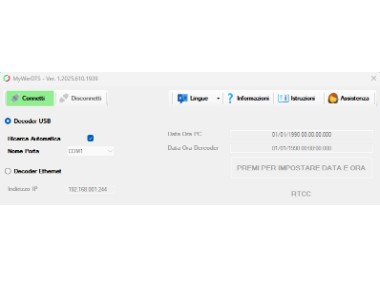
With myWER DateTimeSynchronizer you can interact with your USB or LAN decoder, and it is possible to:
* set the date and time of the Decoder
The application works on any Windows version 10 or higher, 32 or 64bit.
For more information: info@mywer.it